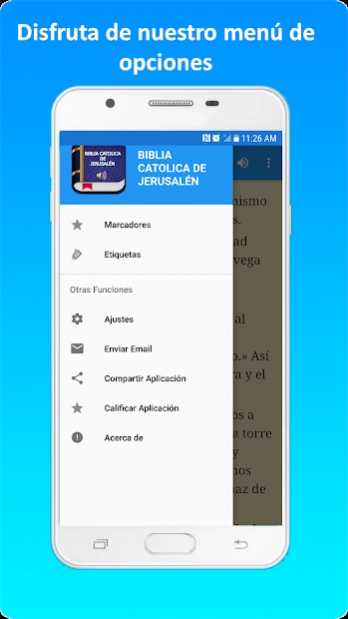Bible Catholic Jerusalem with audio 7.0
Free Version
Publisher Description
The Catholic Bible of Jerusalem, BJ (Spanish): is a free application that allows you to explore and understand the wisdom hidden in the word of God, without the need for an Internet connection.
This application will help you not only to reflect on the scriptures, but also to always carry the Word of God in your hands.
The word of God in your hands, without the need for an Internet connection.
Free Catholic Bible of Jerusalem.
✝✝ Contains all the books of the Old and New Testaments.
✝✝ You can also spread the word of God and share this application with your friends.
✝✝ It has a modern and intuitive design for a better experience.
✝✝ Reproductive audios of the daily word.
✝✝ Increase the size of the letters of each verse.
✝✝ Daily notifications of each verse to the Bible, so that you can enjoy different biblical reflections.
✝✝ Change the background color and text colors of the Bible in an easy and simple way.
✝✝ Change from day to night mode for daily nighttime readings.
✝✝ Share the verse of your choice with your loved ones.
Waiting, come and enjoy the Word of God available to all without the need to connect to the Internet for its operation.
About Bible Catholic Jerusalem with audio
Bible Catholic Jerusalem with audio is a free app for Android published in the Reference Tools list of apps, part of Education.
The company that develops Bible Catholic Jerusalem with audio is JReyes Developers. The latest version released by its developer is 7.0.
To install Bible Catholic Jerusalem with audio on your Android device, just click the green Continue To App button above to start the installation process. The app is listed on our website since 2020-12-28 and was downloaded 1 times. We have already checked if the download link is safe, however for your own protection we recommend that you scan the downloaded app with your antivirus. Your antivirus may detect the Bible Catholic Jerusalem with audio as malware as malware if the download link to com.JR.BJ1976 is broken.
How to install Bible Catholic Jerusalem with audio on your Android device:
- Click on the Continue To App button on our website. This will redirect you to Google Play.
- Once the Bible Catholic Jerusalem with audio is shown in the Google Play listing of your Android device, you can start its download and installation. Tap on the Install button located below the search bar and to the right of the app icon.
- A pop-up window with the permissions required by Bible Catholic Jerusalem with audio will be shown. Click on Accept to continue the process.
- Bible Catholic Jerusalem with audio will be downloaded onto your device, displaying a progress. Once the download completes, the installation will start and you'll get a notification after the installation is finished.